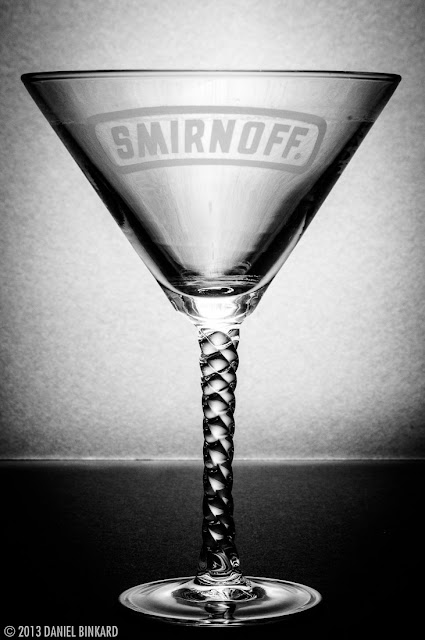The Nikon 1 lenses generally provide good sharpness, and the entire system is lightweight and responsive. For hikes where I expect to be off trail, or if I'm looking for exercise more than careful shooting, a lightweight camera and one or two small lenses are helpful.
The 1 Nikkor 30-110mm telephoto zoom lens is the system's equivalent to the 135 format 70-300mm. I find the AF-P 70-300mm Nikkor to have its own issue at 300 mm — vignetting, to the point where I try to shoot with an APS-C crop to avoid the edges. All that is to say that the 30-110 mimics its larger sibling, here with asymmetrical vignetting that results in color casts on the left and right edges.
I use Adobe Lightroom Classic to eliminate this problem. The process involves taking a blank reference frame at the same focal length, aperture, sensitivity, and preferably focus distance. The reference frame will contain the same vignette, which is essentially subtracted from the object frame.
 |
Object frame, no adjustments. 1 Nikkor 30-110mm, 83.2 mm, f/5.6.
|
 |
Object frame with tonal and color adjustments to taste. Note magenta color shift in sky on right side.
|
 |
Object frame with tonal and color adjustments to taste, plus flat field correction.
Windmill in the Nebraska National Forest, May 2022. (Photo by Daniel Binkard) |
 |
Reference frame, no adjustments. 1 Nikkor 30-110mm, 83.2 mm, f/6.3.
|
 |
Reference frame, contrast increased to show color shift.
|
As you can see, the color shift has been largely eliminated, certainly enough to cover my needs for this photo. Even with the reference frame shot at a different aperture and focus distance, the correction works nicely.
In Lightroom, this tool generates a DNG and removes the original raw file from the catalog, which I find annoying. I synchronize the containing folder to bring the raw file back into the catalog, and group it with the DNG. Adobe includes an option to simply delete the raw file, but I certainly don't recommend doing that.
I prepared a number of reference frames by photographing through an ExpoDisc diffuser with a neutral LED shining into the lens. I zoomed the lens in the smallest increments I could manage to create a reference for each focal length (note the 83.2 mm focal length above, based on the EXIF data for the photos). The reference photos should not be over- or underexposed.
As with other techniques for removing tonal vignetting, the results will be noisier in the areas that were brightened, and the color correction may create additional issues, particularly if you are making massive creative tone and color shifts.
Adobe Lightroom Classic Flat-Field Correction Help Page